As a mom of three kids – including my 8-year-old gaming enthusiast, Zach, and 6-year-old, Evan – I’ve become quite the expert in navigating the digital playground. With video games becoming a staple in most households, it is important for parents to strike a balance between fun and safety. So, let’s dive into the world of kids and video games, and I’ll share some practical tips to keep your little gamers safe and smart.
First off, let’s give video games some credit. They aren’t just mindless entertainment; they can actually be educational. (Yes, you heard that right!) Video games can boost cognitive skills like problem-solving and critical thinking. I’ve seen Zach tackle complex puzzles in his favorite games with the determination of a tiny Sherlock Holmes. These games also teach valuable social skills like teamwork and communication. Watching Zach and his friends strategize together to beat a level is like witnessing a mini board meeting – minus the coffee.
For Evan, my 6-year-old, video games are a way to develop his hand-eye coordination and fine motor skills. He loves games that involve building and creating, where his imagination can run wild. It’s amazing to see him construct entire worlds, learning spatial awareness and planning in the process. Plus, these games can be a great bonding experience. Sitting down to play with Evan often turns into a fun, shared activity where we laugh and learn together.
Yes, I said learn! Educational video games are a fantastic way to sneak in some learning without the eye rolls. From math and science to history and language arts, there’s a game out there for every subject. It’s like hiding vegetables in their spaghetti sauce. They get the nutrients without realizing it!

Now, let’s get practical. Here are some actionable tips to ensure your kids stay safe while gaming:
1. Set Time Limits: Just like with candy, moderation is key. Use timers or parental controls to limit screen time. All three video game consoles – Xbox, PlayStation and Nintendo Switch – offer parental controls, including time limits. These controls can be managed through an app on your smartphone, which makes managing your child’s screen time a breeze.
2. Stay Involved: Did you know that 72% of U.S. parents play video games? Or that 83% of parents who play video games find time to play with their kids (learned that here!)? There are SO many games that families can enjoy together! Showing interest in the games your kids play not only helps you understand the content but also makes you the coolest parent ever. Plus, it’s a great way to bond. I’ve had some of my best interactions with my kids while trying to beat them in Mario Kart or getting silly while playing Just Dance.
3. Check Content Ratings: Before your kids dive into a new game, check the age ratings. It’s like reading the label before buying a new cereal. If your kids aren’t old enough to watch PG-13 or R rated movies, don’t buy them T (for Teen) or M (for Mature) video games!
4. Online Safety: Educate your kids about the importance of not sharing personal information online. I always tell my kids, “If they ask for your name, tell them you’re Batman.” I refer to these tips to promote positive play and make sure everyone is having a good experience.
5. Encourage Breaks: Remind your kids to take breaks. Get them to stretch, hydrate, and maybe even step outside for some fresh air.

Parental Controls
Ah, the magic of parental controls. Using parental controls is like having eyes in the back of your head, but way less creepy. These tools are lifesavers for keeping kids safe in the gaming world. They allow you to:
Set Time Limits: As mentioned earlier, you can control how long your kids can play each day. This helps prevent those late-night gaming sessions that turn them into zombies the next morning.
Filter Content: You can block games with inappropriate content and ensure they only access age-appropriate material. Think of it as your personal bouncer for the digital world.
Limit or Block Interactive Elements: If you aren’t quite ready for your kids to interact with strangers online, use parental controls to block in-game communications with other players. Or limit it to people you know they know in real life (like aunts and uncles, or friends from school). Parental controls also let you limit or block in-game purchases. Pro tip: If you’re concerned about them buying virtual costumes, don’t put your credit card information in the system!
Monitor Activity: Keep track of your kids’ gaming habits, including which games they’re playing and for how long. This insight helps you address any potential issues before they become problems.
Video games can be a fantastic addition to your child’s life when used wisely. They offer educational benefits, promote social skills, and provide a fun way to unwind. By setting limits, staying involved, and utilizing parental controls, you can ensure your kids enjoy gaming safely. So, fellow parents, what are your tips and tricks for keeping kids safe and smart in the gaming world? Share your experiences in the comments below – I’d love to hear them!
Thank you to ESA for sponsoring this post! All thoughts and opinions are entirely my own.

First off, let’s give video games some credit. They aren’t just mindless entertainment; they can actually be educational. (Yes, you heard that right!) Video games can boost cognitive skills like problem-solving and critical thinking. I’ve seen Zach tackle complex puzzles in his favorite games with the determination of a tiny Sherlock Holmes. These games also teach valuable social skills like teamwork and communication. Watching Zach and his friends strategize together to beat a level is like witnessing a mini board meeting – minus the coffee.
For Evan, my 6-year-old, video games are a way to develop his hand-eye coordination and fine motor skills. He loves games that involve building and creating, where his imagination can run wild. It’s amazing to see him construct entire worlds, learning spatial awareness and planning in the process. Plus, these games can be a great bonding experience. Sitting down to play with Evan often turns into a fun, shared activity where we laugh and learn together.
Yes, I said learn! Educational video games are a fantastic way to sneak in some learning without the eye rolls. From math and science to history and language arts, there’s a game out there for every subject. It’s like hiding vegetables in their spaghetti sauce. They get the nutrients without realizing it!

Now, let’s get practical. Here are some actionable tips to ensure your kids stay safe while gaming:
1. Set Time Limits: Just like with candy, moderation is key. Use timers or parental controls to limit screen time. All three video game consoles – Xbox, PlayStation and Nintendo Switch – offer parental controls, including time limits. These controls can be managed through an app on your smartphone, which makes managing your child’s screen time a breeze.
2. Stay Involved: Did you know that 72% of U.S. parents play video games? Or that 83% of parents who play video games find time to play with their kids (learned that here!)? There are SO many games that families can enjoy together! Showing interest in the games your kids play not only helps you understand the content but also makes you the coolest parent ever. Plus, it’s a great way to bond. I’ve had some of my best interactions with my kids while trying to beat them in Mario Kart or getting silly while playing Just Dance.
3. Check Content Ratings: Before your kids dive into a new game, check the age ratings. It’s like reading the label before buying a new cereal. If your kids aren’t old enough to watch PG-13 or R rated movies, don’t buy them T (for Teen) or M (for Mature) video games!
4. Online Safety: Educate your kids about the importance of not sharing personal information online. I always tell my kids, “If they ask for your name, tell them you’re Batman.” I refer to these tips to promote positive play and make sure everyone is having a good experience.
5. Encourage Breaks: Remind your kids to take breaks. Get them to stretch, hydrate, and maybe even step outside for some fresh air.

Parental Controls
Ah, the magic of parental controls. Using parental controls is like having eyes in the back of your head, but way less creepy. These tools are lifesavers for keeping kids safe in the gaming world. They allow you to:
Set Time Limits: As mentioned earlier, you can control how long your kids can play each day. This helps prevent those late-night gaming sessions that turn them into zombies the next morning.
Filter Content: You can block games with inappropriate content and ensure they only access age-appropriate material. Think of it as your personal bouncer for the digital world.
Limit or Block Interactive Elements: If you aren’t quite ready for your kids to interact with strangers online, use parental controls to block in-game communications with other players. Or limit it to people you know they know in real life (like aunts and uncles, or friends from school). Parental controls also let you limit or block in-game purchases. Pro tip: If you’re concerned about them buying virtual costumes, don’t put your credit card information in the system!
Monitor Activity: Keep track of your kids’ gaming habits, including which games they’re playing and for how long. This insight helps you address any potential issues before they become problems.
Video games can be a fantastic addition to your child’s life when used wisely. They offer educational benefits, promote social skills, and provide a fun way to unwind. By setting limits, staying involved, and utilizing parental controls, you can ensure your kids enjoy gaming safely. So, fellow parents, what are your tips and tricks for keeping kids safe and smart in the gaming world? Share your experiences in the comments below – I’d love to hear them!
Thank you to ESA for sponsoring this post! All thoughts and opinions are entirely my own.